Product Information, Images & Stock Syncing Made Easy by Artisan Furniture’s Data Syncing Services
If you’re looking to sync your product information, images, and stock with our website or other sales channels (like Shopify, WooCommerce, etc.), we’ve made the process simple! Here’s a step-by-step guide to get you started.
How Does Syncing Work?
Let us handle everything with our data sync program. Seamlessly integrate stock, product details, and updates directly to your website. Compatible with Shopify, WooCommerce, Wix, Magento, and more, this option ensures live stock updates so you can focus on sales and customer service.
3,000+ SKUs
30,000+ images
70,000+ attributes
€119 +tax
Which Syncing Option Should You Choose?
If you’re looking to sync your product information, images, and stock with our website or other sales channels like Shopify, we’ve made the process simple!
Install the WooCommerce plugin from your customer account, watch a video guide, and follow the instructions to authorize your sync.
Similar process to WooCommerce. Use the BigCommerce plugin, authorize the sync, and follow instructions after watching the video guide.
For Wix websites, choose the Wix plugin. Watch the video, complete the form, and make the payment to start syncing.
Magento users can also integrate using the Magento plugin but be aware that product images cannot be synced due to platform restrictions.
Magento users can also integrate using the Magento plugin but be aware that product images cannot be synced due to platform restrictions.
How To Get Started?
- Login to Your Flo Account: Visit your customer account, use the Help & Docs link if you need help.
- Click on Add Store
- Choose Your Sync Option: Decide which plugin e.g., WooCommerce, BigCommerce or Wix
- Enter Credentials: Fill in the form with the required fields such as store url Customer keys/secrets.
- Make the Payment: Payment is required to authorize the syncing process. The cost starts at €119/year for automated syncing.
- Mangage your Stores. use the Store link to manage all your settings
Important Notes:
- Stock and Product Information: Once synced, all product data (name, description, images, etc.) will be updated regularly, and stock levels will be real-time.
- Price Adjustments: You’ll see product prices synced, but you’ll need to adjust the prices for your retail sales (e.g., adding a margin).
- Draft Mode: Products will initially appear as “Drafts” on your website. Once you set your retail prices, they can be made live and available for sale.
- Syncing with Shopify: If you’re using Shopify, the sync may take a few hours, and products will appear under “Draft” until you finalize your pricing.
Limitations
- Once you have purchased one of the options, they cannot be refunded.
- The product purchase cost will be synced through the system, and you need to calculate your selling cost depending on the margins you wish to apply. As a B2B entity, we do not recommend retail prices.
- You need to keep an eye on your customer dashboard through the notification bell to monitor changes in prices, new product additions, etc.
- The system will only change the price when you re-synchronize the information during the cycle.
- If data did not sync due to a technical issue, we will do our best to resolve the issue as soon as possible. However, we will be unable to provide any compensation or extend the annual term.
Where to Find the Documentation?
We’ve made it easy to understand the syncing procedure! You can refer to the detailed guide document here:
ERP: The Future of Dropship Technology
For the most seamless integration, use our ERP (Enterprise Resource Planning) system. This connects your website directly to our database, syncing product details, images, and stock levels in real time. This is ideal for businesses looking for complete automation.
If you want a more automated experience, our ERP system integrates directly with your website. This allows real-time syncing of products, stock, prices, and more. No more worrying about outdated information!
To learn more about ERP syncing, visit: app.artisanflo.net – this is where all the syncing magic happens.
Need Help?
For any issues with syncing or if something doesn’t seem to work, please open a support ticket, and we’ll help you resolve the issue as quickly as possible.
Data Syncing Charges:
- You can still sync using CSV uploads for free. However, if you want automated syncing for product data, including images and stock levels, it starts at €119/year.
- Technical Setup: You might need a developer or technical team to integrate the API or plugins. Unfortunately, we can’t provide tech support for these integrations.
Disclaimer:
- Artisan Furniture cannot support integration on your side (like developing your API, managing storage, etc.). Please make sure you have the necessary resources before purchasing any syncing options.
- Some third-party platforms like eBay, Etsy, and Wish may not support our syncing, and we can’t guarantee functionality for those platforms.
By following these steps, syncing your product data with Artisan Furniture will be quick, easy, and automated!
If you have any questions, don’t hesitate to contact us. We’re here to help!





![[object Object]](https://www.artisanfurniture.eu/wp-content/uploads/2024/03/universal-api.png)